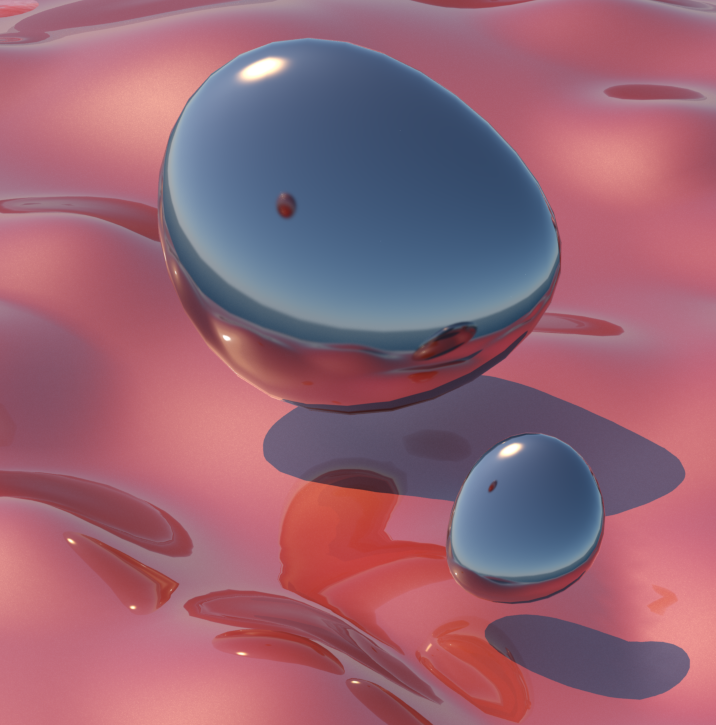Site Update! Click on the sunglasses to visit my new store. https://gifts4gamers.com/ This new site was created to share a curated cool tech site with amazon links. Yes it is an affiliate site. That means that if you do end up finding something you like and purchase it, I make a small commission on it. Currently it features some of the best sellers for gamers and geeks. It also has a blog which pulls content from around the web so you don't have to visit a bunch of other sites. check it out and let me know what you think! Down the road I plan to feature reviews of particular things I like and we will see how that goes! It is most definitely a work in progress! For example, here is a bumble Bee figure I got a few years ago and absolutely loved it. It was a very prominent desk toy for me. It even comes with its own stand!
0 Comments
 Crafty Dragon Shop Crafty Dragon Shop POD and why I like it! I realize a lot of content creators are not that good at marketing themselves or their products. I consider myself one of the poster children for this condition. This post will be about how to get your art out there and making money. I am sharing the steps I took and why it was a good approach for me. This isn't an in depth product listing tutorial. I may post one of those later if there is enough interest. If all that sounds cool read on! My Back Story... As a creative with over 30 years of experience making mostly digital content (video games) I learned early on the value of selling digital content. Make ti once, sell it a thousand times. I worked on projects that made hundreds of thousands dollars per day. But in the end, that wasn't enough to avoid layoffs. I thought, hell, I (and my fellow devs) could be happy and survive on a measly few hundred k per day. At that point I started a few companies. One of those companies I will use as my sample case is Iron Dragon Studios(IDS). I did this with the intent of owning the IP (Intellectual Property) and keeping the income and jobs local to my area. I have had my Iron Dragon Studios LLC for quite a few years. I used it primarily for small side gigs and creative efforts. Mostly to satisfy my creative urges that I couldn't very well do while employed full-time at a company. Recently I upgraded it to be its own entity. That means it has an EIN, Dunn's number, net 30 accounts, business checking.... the works! Woohoo lets do this thing!  Mermaid and friend Journal Mermaid and friend Journal My Plan My goal was to create a way to get my art out there on products and items that people might want to buy. I was also wanting to set up my store to run on its own. I didn't want to deal with shipping, taking money, or inventory. But, I do still have to tell people about it. This last part was the hardest for me. But here we are. I figure blog posts are a good start. How I started
POD Research There are several providers available today for people who want to get started. Some of the big ones are Printify, Printful, Zazzle, and RedBubble. I looked into each of them, read the reviews and comments from active sellers. I ultimately went with Printify, because I like how quickly they can deliver product. The fact they have a free pop store was also a consideration for me. I pay zero for my store. While true I don't have as many options for the look and feel of the store, that is not a big concern for me at this point. ART Prep I have a ton of art in various stages of completeness. I have oodles of thumbnail art ideas, some are refined sketches, while others are complete pieces. Many are digital (I'm addicted to my iPad and the Procreate app) As a 3D artist I also build things in 3d and generate renders. Each of these types of content should be prepped to be displayed at its best on your products. Some basic tips I stick to is to make sure the resolution is high enough to print out on your items. Good rule of thumb is to keep things at least to 150dpi for pod content. Larger dpi if doing say, wall hangings, rugs or things that are meant for larger surface area products. Printify has guides on suggested dpi settings for each product. Know the difference between rgb and cmyk. Consider how you use alpha on your image. Printify offers previews of both in your store listing. When using gradients with alpha, understand that your material color will affect the end product. I did several test mockups of product to see what would look the best. You are also able to order your own product by placing a manual order. I think its a great idea to have physical copies of your product to help with doing promotional vids and posts.  Zombie coloring Book! Zombie coloring Book! Finding Products for your art This was the fun part for me. I was able to look around my house and pick out things I actually use. To start with I went with coffee mugs, Mouse pads, Tee shirts and Totes. I'm always doodling on something so creating a coloring book was one of my first POD creations. You can see it on amazon if you click the image with the zombies!. One of the first things you will hear people tell you is to find your niche. Well you know what, my niche is things I like. And for better or worse, I'm starting with that. Once things get going I will do the research and see what people are actively searching for. But that feels like and advanced part of this that I'm not ready to deal with yet. In Printify when you create your custom products, you get to upload your content and apply it to your coffee mug, mouse pad, etc. Once you do that you provide a description and any other info you want in addition to the base listing which is pre-populated for you. This really makes it easy for people to get started, and I appreciate that. Other settings include things like country you plan to sell in, currency to be paid in and other basic info. Adding products to you pop up store! As you add products your store will automatically include these in the appropriate sections. I decided to go with 12 or so items to begin with. But from there I can totally see the value of adding a few products each week going forward. One quick note is that you are able to duplicate products and swap in new art. So if you already have a Tee design, you can duplicate the Tee product and add a new design to it. Once your design is uploaded to Printify, you are able to use that art on other products. Another cool note is that you can have up to 5 different pop up shops. This no doubt is an effort to let people Niche down to just selling products to an audience of say, Left handed, vegan, black cat owners or some such. Telling people about your store This is often the most challenging bit for us creatives. Not sure why. We love to talk about art supplies and processes. Why not love to talk about our products? Its weird, but its true. I moved past this by simply typing into blog form what I liked about a thing. From there I post on several sites. Pinterest is great (visual search engine). It doesn't care if you have 1 or 10,000 followers. If you use the proper keywords to get to your audience all the better. I was able to pepper my first post for a phone case with several appropriate keywords. I was also able to create a very cool video in Canva. I did all of this as a test to see what would happen. I was surprised by the results. My video had several hundred views and about 80 clicks from Pinterest. That was enough for me. Showed that my Pinterest account with 0 followers and following 0 people could still generate clicks. In summary
Once I had a few examples of my work on items and started showing them around at local meetings, people were asking how it was done. I also got a lot of, "I have a ton of art, but I could never do that". I offered to create and host items for others. So the Crafty Dragon POD shop will feature art from myself and others! At least to get them started to see it works. And then when their confidence is raised, they can do their own store. So far this has worked well. I will update you in the next post on the results as we get more items in the store and continue to talk about things. Thanks for reading! Metricool
Are you ready for 2024? So much on my plate to share with you. My updated business plan includes exploring pod or Pint On Demand products as well as Affiliate Marketing. So yes, most of the posts will be centered around products, software and items that I either, like or use. The end result to you as a buyer is a small discount sometimes, but I get a small referral if you end up buying from my link. To start the year off, I finally organized all of my social media accounts under one roof. That roof is called Metricool! If you have not checked it out, there is a lot of value to be had even in the free account. I do prefer the paid account as I have several brands to manage. But if you're interested here is my referral link if you decide to sign up! https://i.mtr.cool/LGHKHT Reasons I like Metricool
Thanks for reading and check out Metricool when you can, it really is a cool product! 2022 lets do this!
Wow, what a time its been. I hope this post finds you doing well.
I invite you to join me as I start posting some of my fav tools and software I use when creating content. And yes these are affiliate links. So I get a small commission on each sale. The good news for you is that if you already have an amazon prime account you can take advantage of the free shipping option. This helps me to maintain this site and continue to provide the info I do. And I will also be promoting many free digital items and open source links just because I can. Now without further ado... Lets get started on some of my basic favorites in traditional media. I believe ideas start with sketches. I will often just start noodling with either graphite or colored pencil. I'm partial to blue line drawings to start. Its a great way to start a drawing and then go over it later with a more confident line. Prismacolor pencils. These are the absolute bomb! I have used these on several different papers an love how they blend and lay down vibrant color. I have had multiple sets and encourage you to check out the different lead weights and features. For example some of these Prismacolor pencils have very soft lead and are perfect for Blending and doing soft color transitions. Other sets have very hard leads that are wonderful for detail work and hold a fine point much longer. Below is a link to a great Prismacolor set. As you can see by the over 55,000 positive reviews on Amazon this set is a winner. This Prismacolor set also makes a great gift for the aspiring artists in your family. My Mechanical Pencil Problem Simply put, I'm addicted to the Pentel Graphgrear Drafting pencil. I have this exact set and have the lead refills in multiple sizes. I normally stick with the .05 mm size for my daily driver. I find that I take a few of these with me wherever I go. They have a very satisfying weight to them. One funny thing I find myself doing more often that is ever necessary is clicking the clip to retract the lead. Talk about satisfying! Sketch Books There are so many types of paper, that I am just going to post a basic set from Amazon that will work in a variety of situations. I have dozens upon dozens of sketchbooks with various sizes and paper qualities. They all have good and bad things about them. The thing I like about this particular sketch book is that it is Spiral bound, has perforations to pull from the binder, and also an indented paper edge so you can get a clean edge if you decide to detach it and frame one of your masterpieces. Many of my earlier sketch books had the usual ring binder on the Left side. And it may be a minor thing, but I don't care for holding onto the rings with my left hand while I draw with my right. I encourage you to visit your local craft store and see what they have on sale. I'm often impatient and just decide to get one online. Ok, thats it for my first post. I wanted to get this going to share the knowledge with people who might care. If you found any of this useful, drop a comment or just say hi. I will be trying to do these on a regular basis, so check back often. And remember the best drawing tool ever made is the one you have nearest to you! This was fun! Used Photo Scan by Agisoft to stitch together some images of my office protector. The dense point cloud was YUGE. But the mesh was created easily and I was able to extract the mesh and texture just fine. Next step is to take it into instant meshes and see if I can get some usable mesh and bake in the photo texture. Ohhhh exciting!
Exploring some displacement mapping on 3D text for an infographic. Using Max and Vray.
I'm not crazy about the extruded outline text It has some harsh edges which could be useful in other applications but not what I was aiming for. Will do another version with a volume spline and more cursive type text. Should be much more organic and in line with the theme. Some Art from the early days at Pipeworks Software, going to guess 1999, This screen is the work of Ron Clayborn, Jarrett Jester and myself. We put together some elements to show some of the assets we could create.. I contributed the tank and the warship.
|
AuthorVance Naegle - Artist, maker and cat butler at IronDragonStudios. Archives
March 2024
Categories
All
|
|
Affiliate Disclosure
This website may contain affiliate links, which means that if you click on one of the product links and make a purchase, Iron Dragon Studios may receive a small commission. This commission comes at no additional cost to you. And it allows me to continue offering free content. |

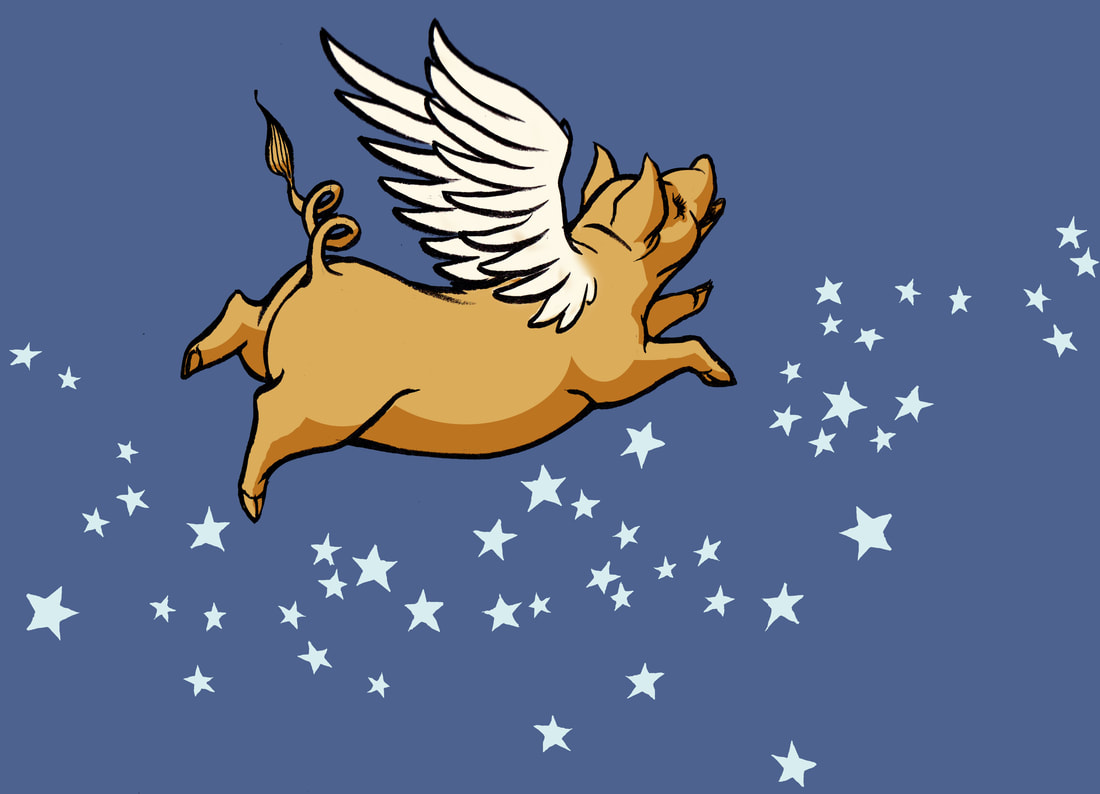

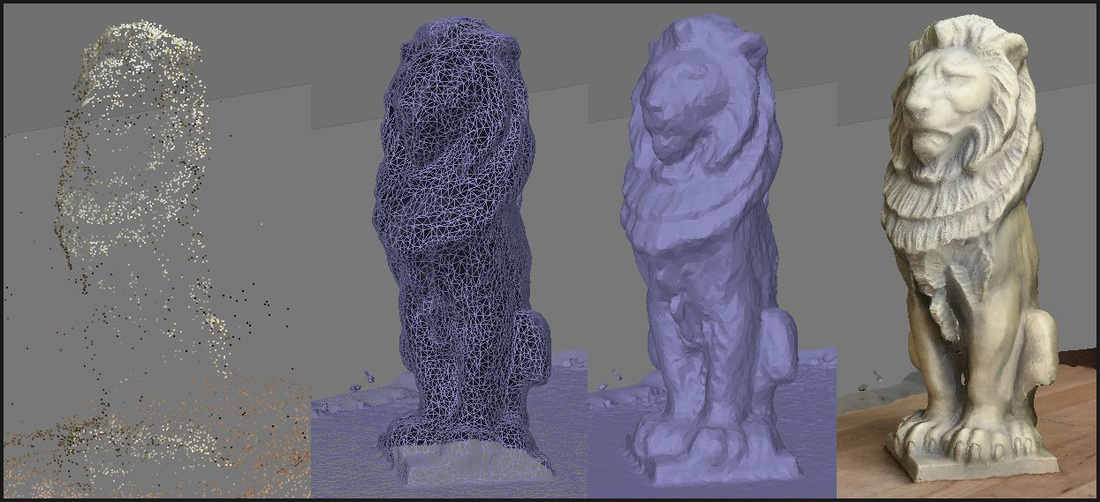


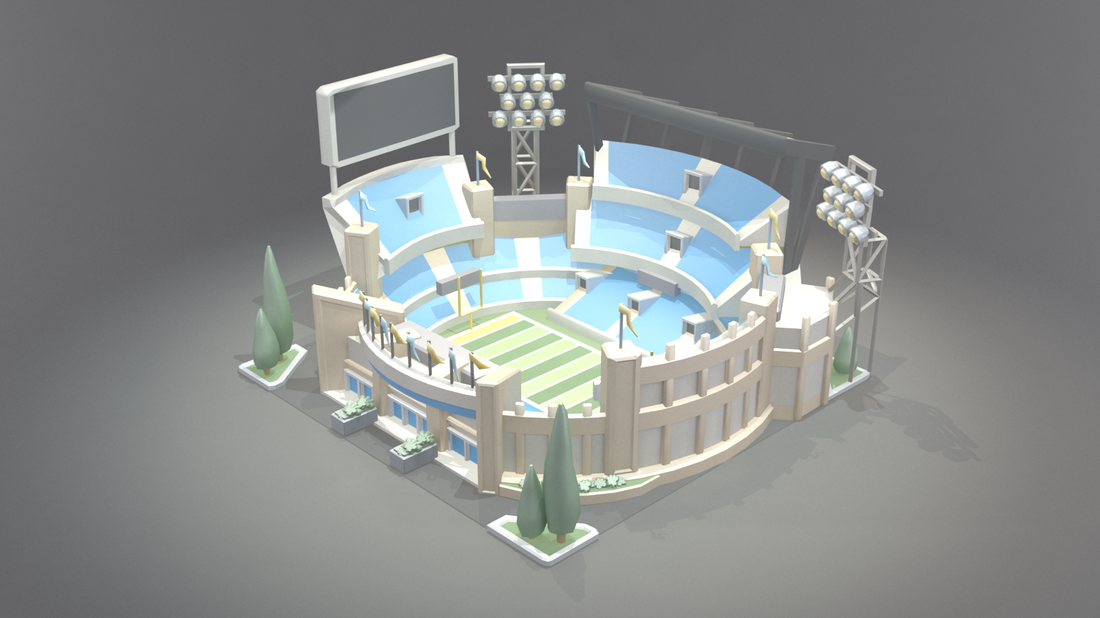
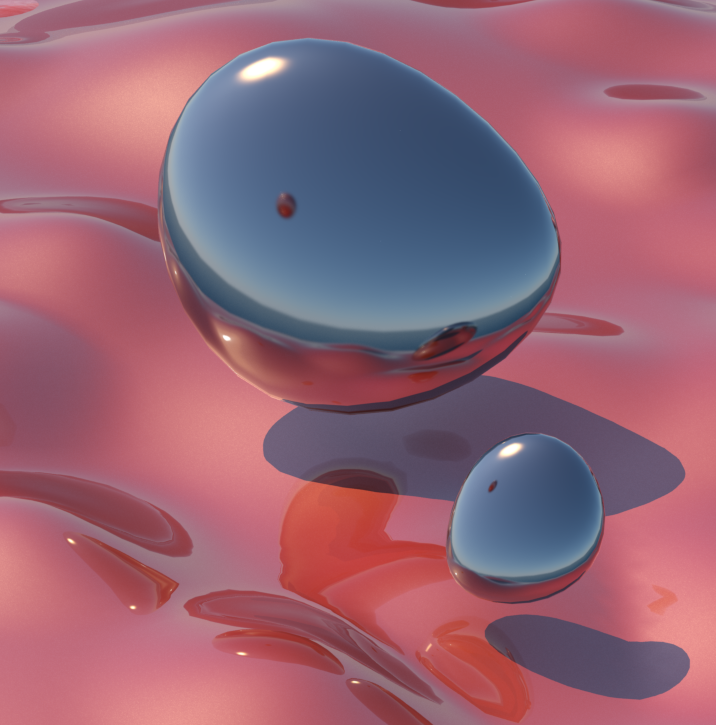

 RSS Feed
RSS Feed